Service Integrations with AWS Step Functions: Simplifying Your Workflow
Are you tired of the complex and time-consuming process of integrating services into your workflow? Look no further than AWS Step Functions. In this article, we will explore how you can use AWS Step Functions to simplify your service integrations and streamline your workflow.
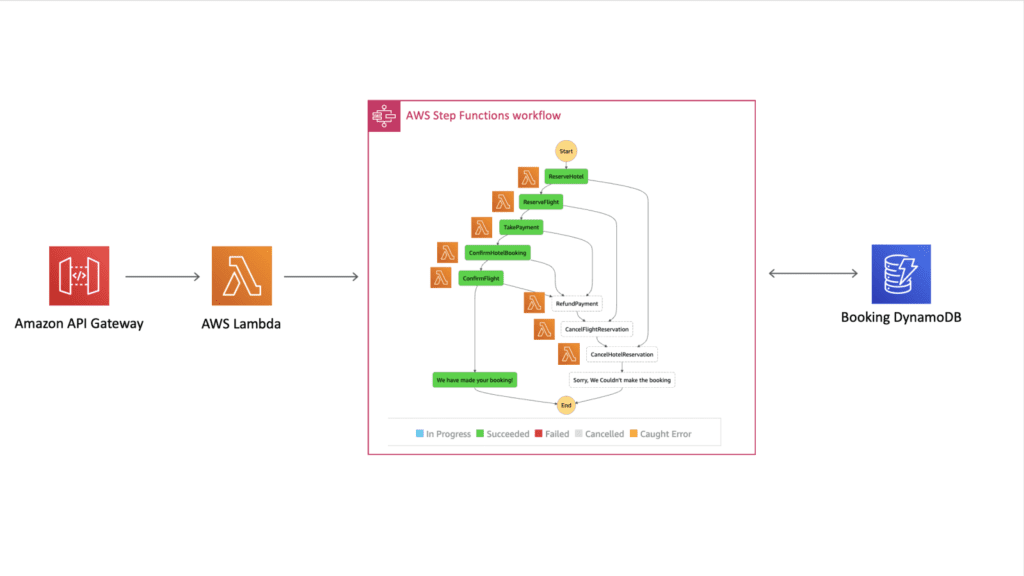
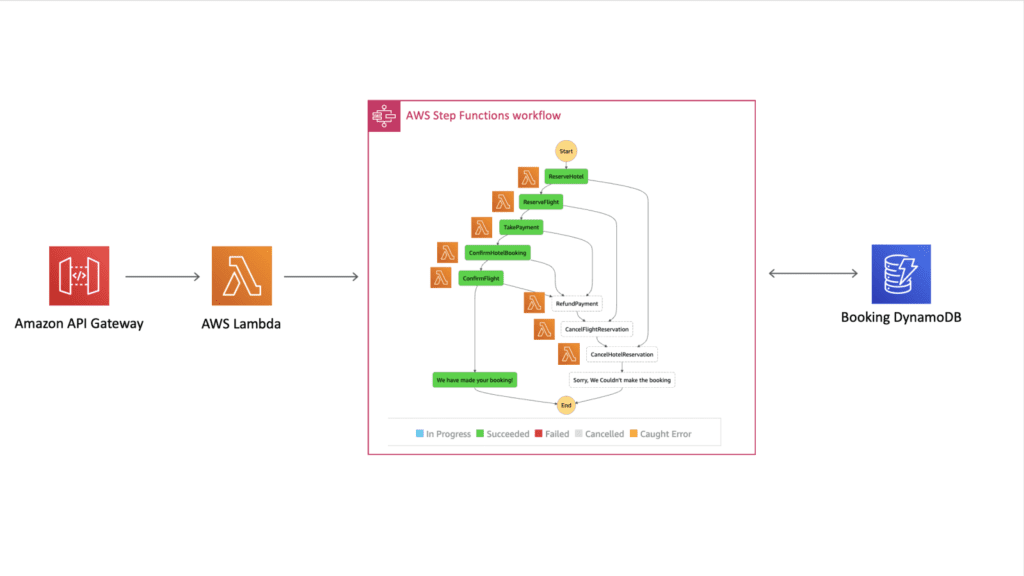
Introduction
Service integrations are an essential aspect of modern software development. They allow different services and applications to work together seamlessly, creating a cohesive system. However, integrating services can be complex and time-consuming, especially when dealing with multiple services.
AWS Step Functions is a serverless workflow service that simplifies the process of building and integrating services. It enables you to coordinate multiple AWS services into a workflow and automate the execution of these services.
Overview of AWS Step Functions
AWS Step Functions is a fully managed service that lets you build serverless workflows using state machines. A state machine is a collection of states that define the execution flow of your application. Each state represents a specific action or task, and the transition between states represents the logical flow of your application.
AWS Step Functions provides a graphical console that enables you to design and visualize the workflow. You can also monitor the execution of the workflow and troubleshoot any errors that occur.
Creating a State Machine in AWS Step Functions
A state machine is a central concept in AWS Step Functions. It defines the execution flow of your application and specifies the actions that need to be taken at each stage of the workflow.
To create a state machine in AWS Step Functions, you need to follow a few simple steps:
Defining States
The first step in creating a state machine is to define the states that will make up your workflow. Each state represents a specific action or task, and the transition between states represents the logical flow of your application.
Adding Tasks
Once you have defined your states, you can add tasks to each state. Tasks are the actions that need to be taken at each stage of the workflow. These tasks can be performed by different AWS services or applications.
Adding Error Handling
It’s essential to include error handling in your state machine. Error handling ensures that your workflow doesn’t fail if something goes wrong. You can define error handling for each state to handle specific errors that may occur.
Creating Step Functions using Workflow Studio
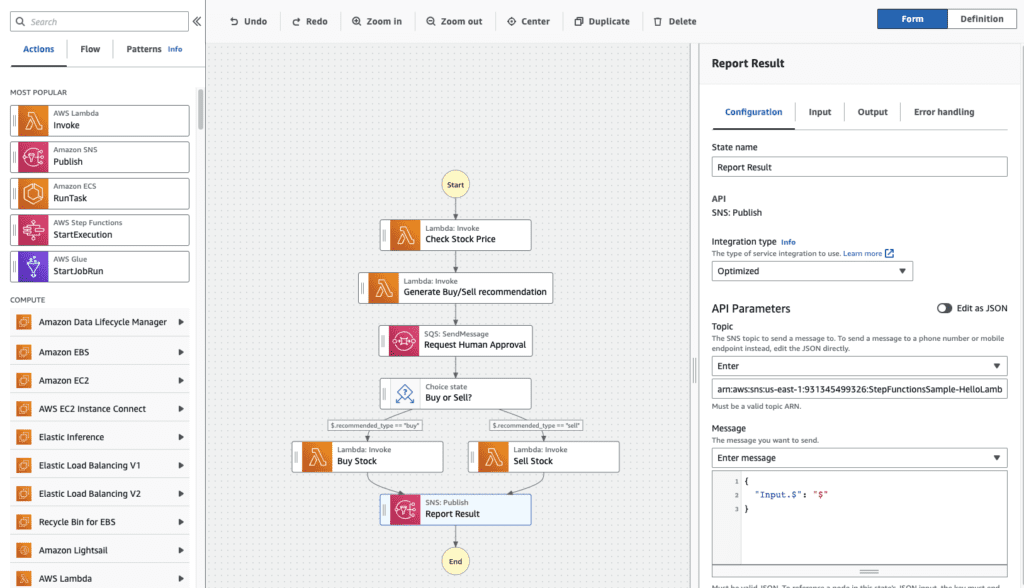
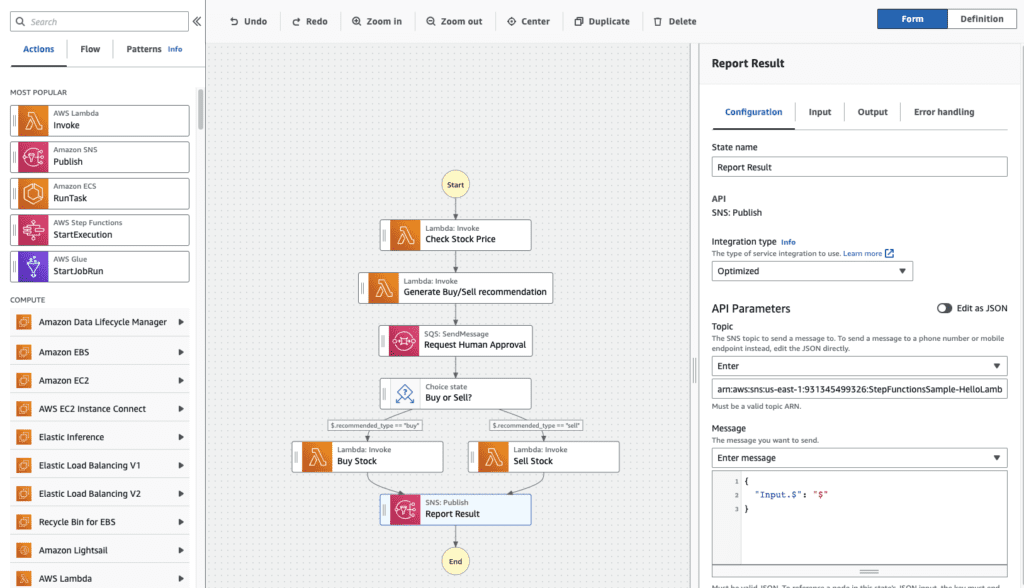
Building applications that involve multiple AWS services can be challenging and time-consuming. You need to write code to orchestrate the services, handle errors and retries, monitor the execution status, and ensure scalability and reliability. This can distract you from focusing on your core business logic and value proposition.
That’s why AWS Step Functions introduced Workflow Studio, a new low-code visual workflow designer that lets you create serverless workflows by orchestrating AWS services. With Workflow Studio, you can use drag and drop to create and edit workflows, control how input and output is filtered or transformed for each state, and configure error handling. You can also run and view your workflow execution in the Step Functions console.
Workflow Studio exposes all the capabilities of Step Functions with an easy-to-use interface that requires little code. You can compose services such as AWS Lambda, Amazon ECS, and AWS Glue into scalable, fault-tolerant workflows and applications2. You can also leverage existing templates or import state machine definitions from JSON or YAML files
Workflow Studio can help you improve your productivity when building applications by:
- Reducing the complexity of coding workflows
- Accelerating the development cycle
- Enhancing the readability and maintainability of workflows
- Simplifying the debugging and testing process
- Enabling collaboration among developers
Workflow Studio is available in all regions where Step Functions is available. You can get started with Workflow Studio today by visiting the Step Functions console or reading the documentation.
Integrating Services with AWS Step Functions
One of the key benefits of AWS Step Functions is its ability to integrate with different AWS services. Integrating services enables you to create a more complex workflow that incorporates multiple services.
To integrate services with AWS Step Functions, you need to follow a few simple steps:
Creating an IAM Role
The first step is to create an IAM role that defines the permissions required to execute the workflow. This role should have the necessary permissions to access the AWS services that you want to integrate.
Defining the Service Integration
Next, you need to define the service integration. This involves specifying the AWS service that you want to integrate and the actions that you want to perform on that service.
Adding the Integration to the State Machine
Finally, you need to add the integration to the state machine. This involves specifying the state that the integration should be added to and the input and output parameters required for the integration.
Monitoring and Troubleshooting
AWS Step Functions provides comprehensive monitoring and troubleshooting capabilities. You can monitor the execution of your workflow using AWS CloudWatch, which provides real-time visibility into the execution of your workflow.
If an error occurs during the execution of your workflow, you can use CloudWatch to troubleshoot the error and identify the root cause. CloudWatch also provides detailed logs and metrics that can be used to optimize the performance of your workflow.
FAQs
What is AWS Step Functions?
AWS Step Functions is a serverless workflow service that enables developers to coordinate the components of their applications as a series of steps in a visual workflow. It helps to simplify the coordination and sequencing of microservices and distributed applications.
What are some of the benefits of using AWS Step Functions?
Some of the benefits of using AWS Step Functions include:
- Simplifying the coordination and sequencing of microservices and distributed applications
- Easy to use and integrate with other AWS services
- Increased visibility and control over the workflow
- Improved fault tolerance and error handling
- Cost-effective, as it is a serverless service
Can AWS Step Functions integrate with other AWS services?
Yes, AWS Step Functions can integrate with other AWS services, such as Lambda, ECS, SNS, and SQS, among others.
How do AWS Step Functions help to simplify service integrations?
AWS Step Functions simplifies service integrations by providing a visual workflow editor and state machine service that makes it easy to coordinate the components of an application as a series of steps. This helps to eliminate the need for custom code to coordinate microservices, which can be time-consuming and error-prone.
Conclusion
AWS Step Functions is a powerful serverless workflow service that simplifies the coordination and sequencing of microservices and distributed applications. By providing a visual workflow editor and state machine service, AWS Step Functions enables developers to easily create, monitor, and troubleshoot complex workflows. With its ability to integrate with other AWS services, AWS Step Functions is an excellent tool for simplifying service integrations and improving the reliability and scalability of distributed applications.
If you are looking for a way to simplify service integrations and improve the efficiency of your workflow, AWS Step Functions is definitely worth considering. Its user-friendly interface, robust features, and cost-effective pricing make it a top choice for many businesses and developers. So, give it a try and experience the benefits of AWS Step Functions for yourself!

